Arq: good Mac backup app
 2010-04-27
2010-04-27Arq encrypts and backs up data from your Mac to Amazon S3. It's exactly as simple as it can be, and it fucking works perfectly.
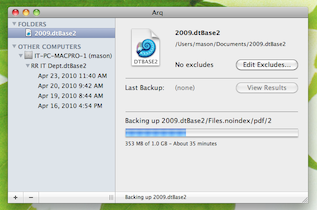
I use various other backup software to completely backup my main workstation[1], but use Arq to assign peace-of-mind to certain applications on certain workstations and servers.
Example: we manage paper documents at each location by feeding them through a ScanSnap and into a PDF archival system. I tell Arq to clone the folder that stores the archival system's data to Amazon's cloud. All hardcopy can be shredded at the end of the day without worry, knowing we have a local copy and another copy, safe and encrypted, in some West Coast US datacenter.
Other one-off things that it might be handy to back up separately:
- master svn & hg repositories
- phone system (voicemail audio & call data)
- customer inquiry/support system (email and ticket data)
- financial/accounting software data files
- any set of very important documents
- ok pr0n too why not
Arq makes it EASY AND QUICK to set up, and its backups FULLY WORK, which is unfortunately not true of most Mac backup tools. Arq:
- passes all the backup bouncer tests (in other words, it really backs up your data, not a partially-corrupted copy of your data with various bits and attributes missing)
- fully documents the file format of its archives, providing confidence that you can get your data back even if Arq stops working and Haystack Software tells you to go fuck yourself
- stores versioned backups, keeping previous versions of your data around, too
- a properly designed encryption mechanism, not some bullshit where the datacenter operator or application publisher can read your data if they get subpoenaed or just happen to be assholes
Of course, S3, and therefore Arq, isn't suitable for ALL backups; terabytes of data take time to transfer and for most applications would cost too much to store. But for gigabytes-of-data situations where a small amount of money (roughly $2 per GB per year) isn't an issue, this setup really rocks.
If you're lazy and rich, or if your home directory is small, Arq can be a complete backup solution, too. But I find it useful in situations where the entire machine isn't my problem, or just doesn't matter, but this one application is important and I have to make sure its data isn't lost.
[1]: Nothing good, though. Although I toy with apps like CCC, Super Duper, and CrashPlan, I always end up going back to compiling Mike Bombich's pain-in-the-ass-but-it-totally-works rsync myself and having a script run that nightly over ssh to another machine. But it's definitely an unwanted hassle to set this all up again every time I get a new Mac.
PREVIOUSLY:
 2010-04-18
2010-04-18  2010-04-18
2010-04-18  2010-04-06
2010-04-06  2010-04-04
2010-04-04  2010-01-13
2010-01-13  2010-01-09
2010-01-09  2009-10-15
2009-10-15  2009-08-03
2009-08-03  2009-07-06
2009-07-06  2009-07-01
2009-07-01  2009-06-15
2009-06-15  2009-05-18
2009-05-18  2009-05-13
2009-05-13  2009-04-21
2009-04-21  2009-04-18
2009-04-18  2009-04-14
2009-04-14  2009-04-11
2009-04-11  2009-03-25
2009-03-25  2009-03-19
2009-03-19  2009-03-13
2009-03-13  2009-03-06
2009-03-06  2008-11-23
2008-11-23  2008-11-05
2008-11-05  2008-11-02
2008-11-02  2008-10-25
2008-10-25  2008-09-23
2008-09-23  2008-08-20
2008-08-20  2008-07-18
2008-07-18  2008-07-11
2008-07-11  2008-06-03
2008-06-03  2008-05-14
2008-05-14  2008-05-12
2008-05-12  2008-04-08
2008-04-08  2008-04-04
2008-04-04  2008-04-01
2008-04-01  2008-03-21
2008-03-21  2008-01-29
2008-01-29  2007-12-05
2007-12-05  2000-12-03
2000-12-03  1979-11-20
1979-11-20 SUBSEQUENTLY:
 2010-05-11
2010-05-11  2010-05-15
2010-05-15  2010-08-01
2010-08-01  2010-08-25
2010-08-25  2010-09-15
2010-09-15  2010-11-03
2010-11-03  2010-12-25
2010-12-25  2011-01-14
2011-01-14  2011-02-12
2011-02-12  2011-03-09
2011-03-09  2011-03-23
2011-03-23  2011-04-03
2011-04-03  2011-05-30
2011-05-30  2011-06-14
2011-06-14  2011-07-14
2011-07-14  2011-08-10
2011-08-10  2011-09-28
2011-09-28  2011-10-12
2011-10-12  2011-10-12
2011-10-12  2011-11-11
2011-11-11  2011-12-05
2011-12-05  2011-12-12
2011-12-12  2011-12-25
2011-12-25  2011-12-29
2011-12-29  2011-12-31
2011-12-31  2012-01-17
2012-01-17  2012-03-16
2012-03-16  2012-11-14
2012-11-14  2012-12-18
2012-12-18  2013-05-01
2013-05-01  2013-07-01
2013-07-01  2018-06-17
2018-06-17  2018-06-17
2018-06-17  2018-11-26
2018-11-26  2019-11-23
2019-11-23  2020-03-31
2020-03-31  2020-04-04
2020-04-04  2020-11-02
2020-11-02  2021-02-23
2021-02-23  2021-08-02
2021-08-02  2022-02-18
2022-02-18  2024-09-10
2024-09-10