power windows for your Mac
 2008-05-13
2008-05-13From the Ars Technica review of Safari 3.1 (emphasis mine):
I now think Apple is actually pushing to make [Safari] a truly competitive Windows browser. Case in point: Apple fixed it so that you can resize the window by grabbing any part of the Window: top, bottom, left side, etc. When 3.0 beta came out, it behaved like the Mac version, only allowing you to resize from the bottom-right corner.
Well, that's all fine and well for the five people who use Safari for Windows; meanwhile, I wish Apple would fix this on the Mac, and not just for Safari. Window resizing is one of those little things about the Mac that sucks in a big way. Like the one-button mouse before it, the inability to resize windows from any edge is a fucktarded travesty of design that has somehow survived over a decade too long.
As with right-clicking, I understand that it may confuse some people (e.g., the senile, the brain-damaged, etc.) to be able to resize a window without dragging the fucking mouse cursor across 30 diagonal inches of screen to click the single unambiguous resize knob at the very bottom right corner. Fine, then: make it an option.
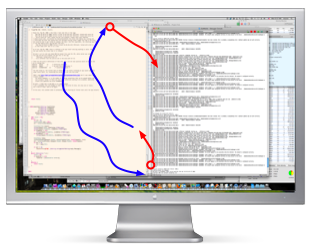
I want to shrink my frontmost editor a little smaller so I can refer to the one directly behind it. This the default procedure: down, right, click, hold, up, left, release, up, left, click, hold, down, right, release.
To have something as fundamental to computer use as resizing windows remain dumbed down to this extent is just stupid. (There's a corollary, which applies even if this issue seldom affects you personally. If, upon considering the user with dozens or hundreds of windows open, you are unable see the obvious utility of being able to resize and re-arrange those windows without making these incessant mouse-trips to the bottom right corner of each window, then you are stupid.)
Happily, though, just as with the Mac's embarrassing single-button mouse debacle a decade ago, there is a cheap and reasonably good third-party solution available, if you are willing to spend a few minutes and dollars on it: MondoMouse.
MondoMouse does some other stuff that I don't need, but the key for me is that it lets you resize windows from any edge.[1]
Combined with a decent multi-button mouse, this solution works surprisingly well.
Although MondoMouse works with any mouse (even one of Apple's aforementioned monobutton mice for the short-bus set), in that scenario you have to hold down a key combination to invoke its features. That really isn't a huge improvement; you end up trading one inconvenience (the useless mouse trip) for another (the need to reserve a keyboard shortcut and press it when you want to resize a window). The apps I use tend to employ lots of modifier key combinations like Command-Shift, Command-Shift-Option, and so on, so I found that annoying.
Instead, assign MondoMouse some really funky keyboard shortcut that you wouldn't actually want to ever press with your fingers (such as Command-Control-Shift-Option-Fn).
Then, decide what button on your mouse you want to become your "Resize Window" button, and set up your mouse software so that button is assigned to Command-Control-Shift-Option-Fn-click.
Boom. Your Mac no longer completely sucks at performing the extremely basic and fundamental task of resizing windows. Allow me to demonstrate:
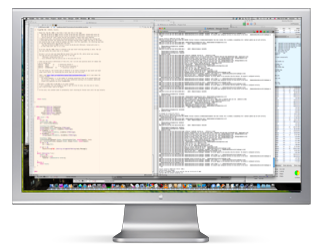
0. A (common) scenario: I am editing code in a large window. The cursor is presently up somewhere in the top part of the window. The need suddenly arises to refer to some other code, in the window behind it. But my window is taking up the whole left half of the screen.
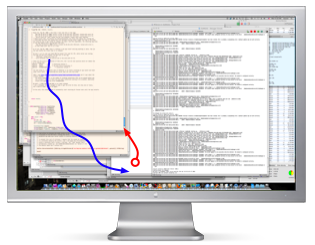
1. I move the cursor down. I click on the bottom right corner of the window, on the resize widget. Continuing to hold the mouse button, I drag upwards and to the right, to make the window smaller. That's progress but the window is still in the way.
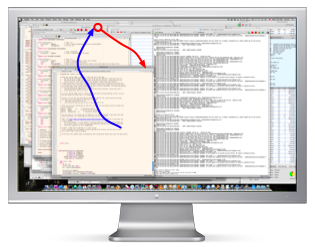
2. Next, I drag the mouse back up the screen, click the title bar to grasp it, continue holding the mouse button down and drag down and right to move the window to the more useful position, where I can still edit its contents, but also see the window behind it.
Holy shit! Now I'm practically exhausted from all that effort; I need a beer and don't even remember why I wanted to look at the rear window.
Now, let's look at the MondoMouse way:
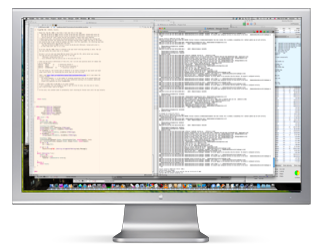
0: Same scenario.
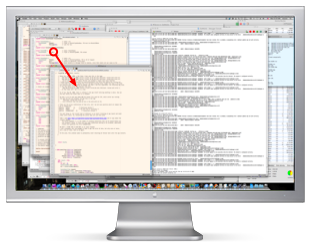
1. I click my designated Resize Mouse button, continue holding the mouse button down, and drag diagonally down and left until the window is as small as I want. That is: click, hold, down, right, release.
2. Next I... well, next I don't do shit, because I am fucking done, AND NOT WASTING EVEN A FRACTION OF A SECOND MORE ON THIS MINDLESS AND REPETITIVE TASK THAT I DO THOUSANDS AND THOUSANDS OF TIMES PER MONTH ARRRRRRGGGGGGGGGH
Ahem. Uh anyway, that was better. Thanks, MondoMouse!
Like many third party band-aids for some of Mac OS X's mindblowing design flaws limitations, MondoMouse leverages the power of the Accessibility API for assistive devices, so that has to be enabled to use it.
That seems to me to be an entirely legitimate use of the Mac's Universal Access capabilities, albeit a little backwards: in this case, it's the computer that's crippled, not the user.
Still, it is a kind of a hack; in some apps (including the one I am using to type this post) you can resize the window down smaller than its minimum size, which can cause some interesting visual glitches.
But to paraphrase Ted Kennedy telling the Clintons to fuck off earlier this year[2], let no one dispute this truth: MondoMouse is the best kind of hack, one that stretches the Mac's window resizing just a little bit beyond what is was designed to do, but in a way that makes the end result a lot better than it was originally.
----- NOTES: -----
[1]: Actually, it goes one better than letting you just drag from any edge; you can drag from any point within the window at all, and it resizes from the corner nearest that point.
[2]: Yes, even this only-a-nerd-could-still-be-reading-it article about computer window resizing behavior can be linked to the election. Ahem: like Hillary Clinton and John McCain, the Mac's window resizing mechanism is a dated relic of the last century, rooted in the dysfunctional methodologies of the past; it's time for change.
PREVIOUSLY:
 2008-05-12
2008-05-12  2008-04-08
2008-04-08  2008-04-04
2008-04-04  2008-04-01
2008-04-01  2008-03-21
2008-03-21  2008-01-29
2008-01-29  2007-12-05
2007-12-05  2000-12-03
2000-12-03  1979-11-20
1979-11-20 SUBSEQUENTLY:
 2008-06-03
2008-06-03  2008-07-11
2008-07-11  2008-07-18
2008-07-18  2008-08-20
2008-08-20  2008-09-23
2008-09-23  2008-10-25
2008-10-25  2008-11-02
2008-11-02  2008-11-05
2008-11-05  2008-11-23
2008-11-23  2009-03-06
2009-03-06  2009-03-13
2009-03-13  2009-03-19
2009-03-19  2009-03-25
2009-03-25  2009-04-11
2009-04-11  2009-04-14
2009-04-14  2009-04-18
2009-04-18  2009-04-21
2009-04-21  2009-05-13
2009-05-13  2009-05-18
2009-05-18  2009-06-15
2009-06-15  2009-07-01
2009-07-01  2009-07-06
2009-07-06  2009-08-03
2009-08-03  2009-10-15
2009-10-15  2010-01-09
2010-01-09  2010-01-13
2010-01-13  2010-04-04
2010-04-04  2010-04-06
2010-04-06  2010-04-18
2010-04-18  2010-04-18
2010-04-18  2010-04-26
2010-04-26  2010-05-11
2010-05-11  2010-05-15
2010-05-15  2010-08-01
2010-08-01  2010-08-25
2010-08-25  2010-09-15
2010-09-15  2010-11-03
2010-11-03  2010-12-25
2010-12-25  2011-01-14
2011-01-14  2011-02-12
2011-02-12  2011-03-09
2011-03-09  2011-03-23
2011-03-23  2011-04-03
2011-04-03  2011-05-30
2011-05-30  2011-06-14
2011-06-14  2011-07-14
2011-07-14  2011-08-10
2011-08-10  2011-09-28
2011-09-28  2011-10-12
2011-10-12  2011-10-12
2011-10-12  2011-11-11
2011-11-11  2011-12-05
2011-12-05  2011-12-12
2011-12-12  2011-12-25
2011-12-25  2011-12-29
2011-12-29  2011-12-31
2011-12-31  2012-01-17
2012-01-17  2012-03-16
2012-03-16  2012-11-14
2012-11-14  2012-12-18
2012-12-18  2013-05-01
2013-05-01  2013-07-01
2013-07-01  2018-06-17
2018-06-17  2018-06-17
2018-06-17  2018-11-26
2018-11-26  2019-11-23
2019-11-23  2020-03-31
2020-03-31  2020-04-04
2020-04-04  2020-11-02
2020-11-02  2021-02-23
2021-02-23  2021-08-02
2021-08-02  2022-02-18
2022-02-18  2024-09-10
2024-09-10  2024-10-26
2024-10-26  2024-11-04
2024-11-04