more Mac OS X 10.5 full system crashes
 2008-04-04
2008-04-04All right, my new and not-quite-improved 8-core Mac Pro is really getting into the spirit of this Apple Bug Friday thing! That is to say, by hard crashing Mac OS X 10.5 in new and exciting ways, so I don't have to waste my time hunting for those bugs to file.
I think he's probably trying to apologize for all the trouble he's given me since I got him. You know, kind of like those cute disemboweled-and-decapitated-gopher gifts that your cat leaves on your doorstep to prove her love.
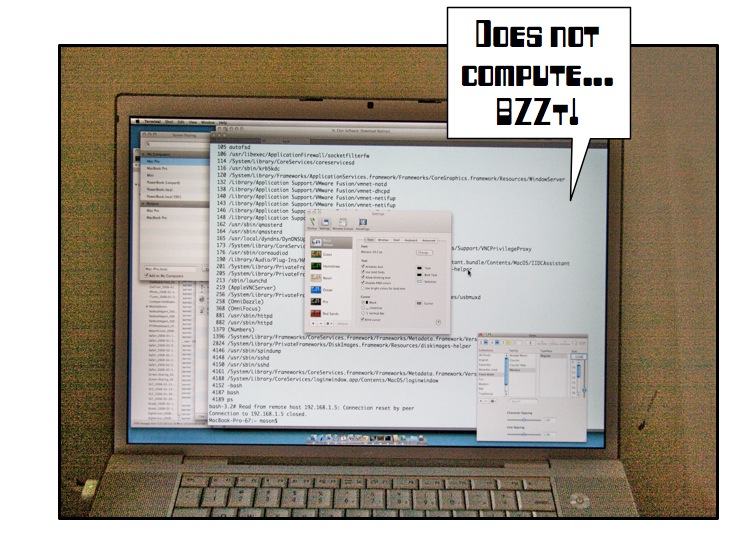
So, from my Mac(s) to yours, here's the second way I have found to hard crash a Mac from a userland application this week. Introducing bug number 5842835. Judging from the kernel panic, the hoodlums from the loathsome "NVIDIA Drivers" gang just might be at it again!
Basically to make this crash happen, just set your Terminal font size preferences to 1004-point size. (Yes, yes, that would be a little hard to read, I agree. It was a typo.
Bug report as submitted to Apple:
Summary:
Editing the font size in the preferences of Terminal.app to a very large value (which can be an easy typo if using the numeric keypad) locks up the OS, freezing the entire GUI and requiring a hard reboot.
Steps to Reproduce:
1. Open Terminal.app. Open a terminal window and then open the Settings window (choose the "Preferences" menu item.
2. Click the "Basic" theme in the left sidebar to edit it. Ensure that "Antialias text" is checked, and then press the "Change..." button to change the font.
3. When the Font panel appears, Select the Monaco font, and then in the Size column, instead of selecting a size using the slider or list, enter "1004" as the font size.
Expected Results:
I expect the text in the Terminal window to become insanely huge. Or, perhaps a message to appear indicating that 1004-point text is just really too large.
Actual Results:
BOOM! The Mac is now crashed. It is not possible to switch applications or save any open documents. It is possible to SSH into the Mac, if that is enabled. But the GUI no longer responds to mouse or keyboard input.
Regression:
- Mac Pro, both NVIDIA GeForce 8800 GT and ATI Radeon HD 2600 displays (ASP report attached), running Mac OS X 10.5.2 with all current updates as of today. - MacBook Pro 17" High-Resolution Late 2007 model, 10.5.2 with all current updates.
Notes:
I am using the term "system crash" because the entire GUI is hung and there is no apparent means to recover. However it is probably noteworthy that it is possible to SSH into the hung Macs. So only the GUI layer is crashed, and the command line environment is still working.
This issue seems related to bug 5830772 that I filed, which hangs the entire GUI and logs similar stuff around the time of the system crash. (That bug can be triggered by launching the Folding@home demo app.)
Junk was spewed into the log around the time of the crash that looks like this:
kernel kern 4/4/08 8:55:23 AM Debug NVChannel(GL): Graphics channel exception! status = 0xffff info32 = 0xd = GR: SW Notify Error
kernel kern 4/4/08 8:55:23 AM Debug 0000000c
kernel kern 4/4/08 8:55:23 AM Debug 00100000 00005039 00000470 00000000
kernel kern 4/4/08 8:55:23 AM Debug 00000484 00000328 00000000 00000003
kernel kern 4/4/08 8:55:23 AM Debug 00000000 00000000 00000000
kernel kern 4/4/08 8:55:23 AM Debug 0000000c
kernel kern 4/4/08 8:55:23 AM Debug 00100000 00005039 00000470 00000000
kernel kern 4/4/08 8:55:23 AM Debug 00000484 00000328 00000000 00000003
kernel kern 4/4/08 8:55:23 AM Debug 00000000 00000000 00000000
kernel kern 4/4/08 8:55:23 AM Debug NVChannel(GL): Graphics channel exception! status = 0xffff info32 = 0x3 = Fifo: Unknown Method Error
kernel kern 4/4/08 8:55:23 AM Debug 0000000b
kernel kern 4/4/08 8:55:23 AM Debug NVChannel(GL): Graphics channel exception! status = 0xffff info32 = 0x3 = Fifo: Unknown Method Error
kernel kern 4/4/08 8:55:23 AM Debug 0000000b
kernel kern 4/4/08 8:55:35 AM Debug NVChannel(GL): Graphics channel timeout!
kernel kern 4/4/08 8:55:35 AM Debug NVChannel(GL): Graphics channel exception! status = 0xffff info32 = 0x3 = Fifo: Unknown Method Error
kernel kern 4/4/08 8:55:35 AM Debug 0000000b
kernel kern 4/4/08 8:55:47 AM Debug NVChannel(GL): Graphics channel timeout!
kernel kern 4/4/08 8:55:47 AM Debug NVChannel(GL): Graphics channel exception! status = 0xffff info32 = 0x3 = Fifo: Unknown Method Error
kernel kern 4/4/08 8:55:47 AM Debug 0000000b
kernel kern 4/4/08 8:55:59 AM Debug NVChannel(GL): Graphics channel timeout!
kernel kern 4/4/08 8:55:59 AM Debug NVChannel(GL): Graphics channel exception! status = 0xffff info32 = 0x3 = Fifo: Unknown Method Error
kernel kern 4/4/08 8:55:59 AM Debug 0000000b
kernel kern 4/4/08 8:56:11 AM Debug NVChannel(GL): Graphics channel timeout!
kernel kern 4/4/08 8:56:11 AM Debug NVChannel(GL): Graphics channel exception! status = 0xffff info32 = 0x3 = Fifo: Unknown Method Error
kernel kern 4/4/08 8:56:11 AM Debug 0000000b
kernel kern 4/4/08 8:56:23 AM Debug NVChannel(GL): Graphics channel timeout!
kernel kern 4/4/08 8:56:23 AM Debug NVChannel(GL): Graphics channel exception! status = 0xffff info32 = 0x3 = Fifo: Unknown Method Error
kernel kern 4/4/08 8:56:23 AM Debug 0000000b
There seem to be many, many similar ways to crash Mac O X 10.5, if you read the Internet forums (as I have done recently in troubleshooting such crashes). Many folks are complaining about various crashes with the NVChannel log stuff.
(the end)
...and, a kernel panic
I am not sure about this kernel panic, though. Since the whole GUI was locked up, the first time I saw this crash I connected via SSH and tried to kill off some apps and see if I could make things more gentle on some of the stuff that was running. So this kernel panic might have happened at that time, rather than when the GUI locked up.
Still, I think it is noteworthy because you can see NVIDIA's grimy fingerprints on it, which makes you wonder if those bastards are involved somehow...
Fri Apr 4 09:01:35 2008
panic(cpu 1 caller 0x001A8C8A): Kernel trap at 0x924c70bb, type 14=page fault, registers:
CR0: 0x8001003b, CR2: 0x7a1f238c, CR3: 0x00d10000, CR4: 0x00000660
EAX: 0x7a1f2380, EBX: 0x00000001, ECX: 0x00000007, EDX: 0x00000001
CR2: 0x7a1f238c, EBP: 0x79153ef8, ESI: 0x1cd32e00, EDI: 0x7088b000
EFL: 0x00010202, EIP: 0x924c70bb, CS: 0x00000008, DS: 0x16af0010
Error code: 0x00000000
Backtrace, Format - Frame : Return Address (4 potential args on stack)
0x79153cd8 : 0x12b0f7 (0x4581f4 0x79153d0c 0x133230 0x0)
0x79153d28 : 0x1a8c8a (0x461720 0x924c70bb 0xe 0x460ed0)
0x79153e08 : 0x19ece5 (0x79153e20 0x1 0x79153ef8 0x924c70bb)
0x79153e18 : 0x924c70bb (0xe 0x70880048 0x79150010 0x92500010)
0x79153ef8 : 0x924cb210 (0x7088b000 0x10b58284 0x16 0x7f5fd4f8)
0x79153f18 : 0x41f963 (0x7088b000 0x114f4f40 0x1 0x19d4b1)
0x79153f68 : 0x41eac0 (0x114f4f40 0x1cb6eb9c 0x1cb6eb74 0x0)
0x79153f98 : 0x41e7a2 (0x11504700 0x0 0x11182c20 0x1)
0x79153fc8 : 0x19eadc (0x11504700 0x0 0x1a20b5 0x1cb6eb58)
Backtrace terminated-invalid frame pointer 0
Kernel loadable modules in backtrace (with dependencies):
com.apple.GeForce(5.2.4)@0x924b1000->0x92537fff
dependency: com.apple.NVDAResman(5.2.4)@0x9207d000
dependency: com.apple.iokit.IONDRVSupport(1.5)@0x8885b000
dependency: com.apple.iokit.IOPCIFamily(2.4.1)@0x7f2c0000
dependency: com.apple.iokit.IOGraphicsFamily(1.5.1)@0x8883f000
BSD process name corresponding to current thread: kernel_task
Mac OS version:
9C7010
Kernel version:
Darwin Kernel Version 9.2.2: Tue Mar 4 21:17:34 PST 2008; root:xnu-1228.4.31~1/RELEASE_I386
System model name: MacPro3,1 (Mac-F42C88C8)
PREVIOUSLY:
 2008-04-01
2008-04-01  2008-03-21
2008-03-21  2008-01-29
2008-01-29  2007-12-05
2007-12-05  2000-12-03
2000-12-03  1979-11-20
1979-11-20 SUBSEQUENTLY:
 2008-04-08
2008-04-08  2008-05-12
2008-05-12  2008-05-14
2008-05-14  2008-06-03
2008-06-03  2008-07-11
2008-07-11  2008-07-18
2008-07-18  2008-08-20
2008-08-20  2008-09-23
2008-09-23  2008-10-25
2008-10-25  2008-11-02
2008-11-02  2008-11-05
2008-11-05  2008-11-23
2008-11-23  2009-03-06
2009-03-06  2009-03-13
2009-03-13  2009-03-19
2009-03-19  2009-03-25
2009-03-25  2009-04-11
2009-04-11  2009-04-14
2009-04-14  2009-04-18
2009-04-18  2009-04-21
2009-04-21  2009-05-13
2009-05-13  2009-05-18
2009-05-18  2009-06-15
2009-06-15  2009-07-01
2009-07-01  2009-07-06
2009-07-06  2009-08-03
2009-08-03  2009-10-15
2009-10-15  2010-01-09
2010-01-09  2010-01-13
2010-01-13  2010-04-04
2010-04-04  2010-04-06
2010-04-06  2010-04-18
2010-04-18  2010-04-18
2010-04-18  2010-04-26
2010-04-26  2010-05-11
2010-05-11  2010-05-15
2010-05-15  2010-08-01
2010-08-01  2010-08-25
2010-08-25  2010-09-15
2010-09-15  2010-11-03
2010-11-03  2010-12-25
2010-12-25  2011-01-14
2011-01-14  2011-02-12
2011-02-12  2011-03-09
2011-03-09  2011-03-23
2011-03-23  2011-04-03
2011-04-03  2011-05-30
2011-05-30  2011-06-14
2011-06-14  2011-07-14
2011-07-14  2011-08-10
2011-08-10  2011-09-28
2011-09-28  2011-10-12
2011-10-12  2011-10-12
2011-10-12  2011-11-11
2011-11-11  2011-12-05
2011-12-05  2011-12-12
2011-12-12  2011-12-25
2011-12-25  2011-12-29
2011-12-29  2011-12-31
2011-12-31  2012-01-17
2012-01-17  2012-03-16
2012-03-16  2012-11-14
2012-11-14  2012-12-18
2012-12-18  2013-05-01
2013-05-01  2013-07-01
2013-07-01  2018-06-17
2018-06-17  2018-06-17
2018-06-17  2018-11-26
2018-11-26  2019-11-23
2019-11-23  2020-03-31
2020-03-31  2020-04-04
2020-04-04  2020-11-02
2020-11-02  2021-02-23
2021-02-23  2021-08-02
2021-08-02  2022-02-18
2022-02-18  2024-09-10
2024-09-10  2024-10-26
2024-10-26  2024-11-04
2024-11-04