How to make Japanese input under Windows in VMWare Fusion on the Mac by a bilingual but predominantly English-using and multiplatform but predominantly Mac-using person less like eating a dogshit omelet
 2009-05-26
2009-05-26UPDATED 2009-10-30 for new shit involving Snow Leopard and VMWare Fusion 3.
This gives me a headache every time I try to remember it when setting up a new Windows environment, which is unfortunately quite frequently these days.
So at first I try to type for a while without doing it, using Windows's fucking pinkie-finger shortcuts, and that gives me another headache on top of the first one.
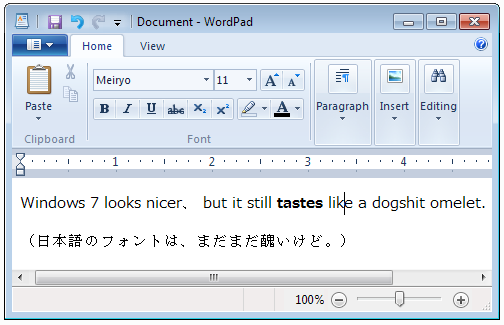
Finally, I grit my teeth and re-figure it out, which gives me another headache, so I am sitting here typing in Japanese on Windows on VMWare on Mac and I have THREE MOTHER FUCKING HEADACHES AT THE SAME TIME. Ugh. So, this time, I am writing it down.
The goal here is simply to have Command-Space switch between Japanese and English input in both Mac OS and your Windows guest OS in VMWare.
UPDATE: protip: Normally, you do this when setting up new Windows installation. Don't do it before installing MS Office, though, as that will obliterate all your work when it replaces "MS IME" with "MS Office IME".
0.) As of Snow Leopard, you need to uncheck Enable Mac OS Keyboard Shortcuts in the Keyboard and Mouse pane of VMWare Fusion's preference window. This is apparently because Snow Leopard's newfangled language switcher now gets invoked before VMWare gets a crack at processing the keystroke. Having to do this may or may not suck, depending on your personal taste.
1.) In VMWare Fusion's prefs, remap your Command key to enter Control in the virtual machine environment.
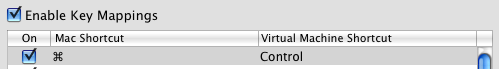
Doing this has a couple of drawbacks[1][2], but it is normally more pleasant for the Mac user, so I find it beneficial overall. Cut-copy-paste muscle memory is about as strong as there is, and it's especially helpful if you have decades of Command-Space-to-switch-languages experience.
2.) Delete your US keyboard and any other keyboards in Windows. This might cause freakatrocious behavior on a hardware PC, but seems to work fine in VMWare. You want *only* the Microsoft IME available. I forget how you find this dialog, I think you right click the language bar and choose Settings.
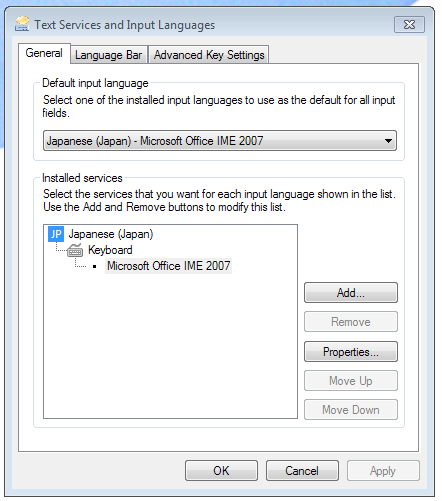
UPDATE: actually this step seems to be unnecessary. But since with Microsoft, somwetimes things that go away by themselves can come back by themselves, I still do this step anyway.
2.) Then select the IME entry in the above dialog (in my case Microsoft Office IME 2007) and click properties.
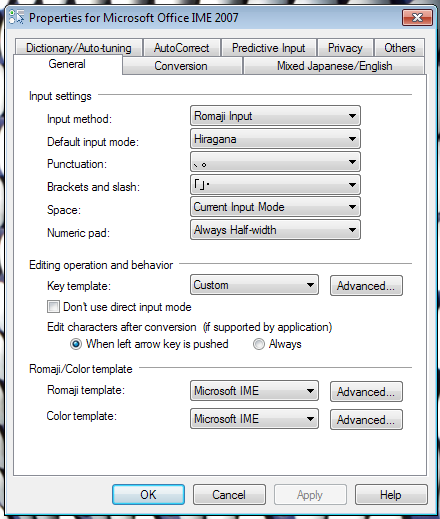
In this dialog, in turn, click the first of the three "Advanced..." buttons.
This takes you on a nostalgic trip to old-time Microsoftville, where the quaint inbred UI sensibilities of Windows 3.1 live on. (Who needs gay hippie shit like resizable windows or font antialiasing? Heeee haw!)
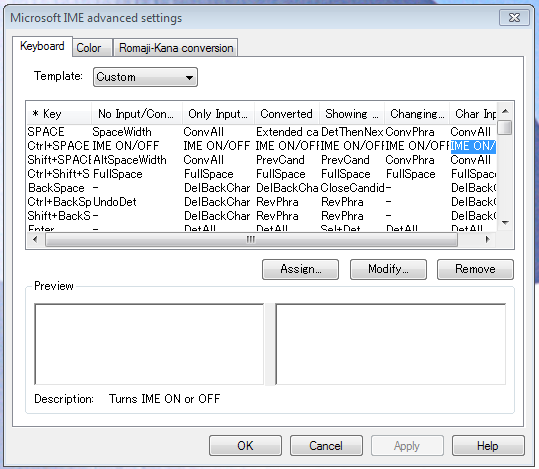
Anyway, the trick is to remap the Ctrl+Space combo to "IME ON/OFF" in all contexts. IME ON/OFF doesn't really have anything to do with turning the IME on or off, don't worry. What it actually does, at least if you've done those steps above (but maybe even if you don't, I dunno), is to do what the Japanese hardware key normally labeled 半角/全角 does under windows. This key too has a name that does not correlate to what it does.
This key is colloquially known as the "FUCKING SWITCH BETWEEN FUCKING JAPANESE AND FUCKING ENGLISH" key.
The steps above make Command-Space FUCKING SWITCH BETWEEN FUCKING JAPANESE AND FUCKING ENGLISH under Windows (at least in 7, but I think this works at least back to XP, maybe), just like it has always done on Mac, or had always done until Apple introduced that Spotlight bullshit.
So, wow, you can now type bilingually in both OSes without punching a fist-sized hole through your thirty inch monitor.
Just hit Command-Space to switch languages, like you've been doing since the 90s.
NOTES:
1.) Under Windows, if you FUCKING SWITCH BETWEEN FUCKING JAPANESE AND FUCKING ENGLISH while some text exist for which you have not finalized the conversion (e.g. by pressing Return), Windows helpfully deletes the text for you. There's no way that I know to fix this.
2.) Under windows, Japanese text still generally looks like dogshit.
3.) Microsoft isn't the only major commercial consumer OS vendor that knows how to cook a dogshit omelet. There is a lot of shit Apple should fix to make actual Japanese people (as opposed to bilingual American Mac users) comfortable typing in their native language. I would be happy to explain some of these things to Apple for a modest fee. Call me when you're feeling better Steve, and I'll help you guys out.
--
[1] You will lose your ability to do Windows keyboard shortcuts when you are really using a real Windows box. But so fucking what.
[2] VMWare has somehow fucked up their implementation of this feature, such that it inexplicably doesn't work sometimes. Mostly that happens on Linux, though.
PREVIOUSLY:
 2009-05-18
2009-05-18  2009-05-13
2009-05-13  2009-04-21
2009-04-21  2009-04-18
2009-04-18  2009-04-14
2009-04-14  2009-04-11
2009-04-11  2009-03-25
2009-03-25  2009-03-19
2009-03-19  2009-03-13
2009-03-13  2009-03-06
2009-03-06  2008-11-23
2008-11-23  2008-11-05
2008-11-05  2008-11-02
2008-11-02  2008-10-25
2008-10-25  2008-09-23
2008-09-23  2008-08-20
2008-08-20  2008-07-18
2008-07-18  2008-07-11
2008-07-11  2008-06-03
2008-06-03  2008-05-14
2008-05-14  2008-05-12
2008-05-12  2008-04-08
2008-04-08  2008-04-04
2008-04-04  2008-04-01
2008-04-01  2008-03-21
2008-03-21  2008-01-29
2008-01-29  2007-12-05
2007-12-05  2000-12-03
2000-12-03  1979-11-20
1979-11-20 SUBSEQUENTLY:
 2009-06-15
2009-06-15  2009-07-01
2009-07-01  2009-07-06
2009-07-06  2009-08-03
2009-08-03  2009-10-15
2009-10-15  2010-01-09
2010-01-09  2010-01-13
2010-01-13  2010-04-04
2010-04-04  2010-04-06
2010-04-06  2010-04-18
2010-04-18  2010-04-18
2010-04-18  2010-04-26
2010-04-26  2010-05-11
2010-05-11  2010-05-15
2010-05-15  2010-08-01
2010-08-01  2010-08-25
2010-08-25  2010-09-15
2010-09-15  2010-11-03
2010-11-03  2010-12-25
2010-12-25  2011-01-14
2011-01-14  2011-02-12
2011-02-12  2011-03-09
2011-03-09  2011-03-23
2011-03-23  2011-04-03
2011-04-03  2011-05-30
2011-05-30  2011-06-14
2011-06-14  2011-07-14
2011-07-14  2011-08-10
2011-08-10  2011-09-28
2011-09-28  2011-10-12
2011-10-12  2011-10-12
2011-10-12  2011-11-11
2011-11-11  2011-12-05
2011-12-05  2011-12-12
2011-12-12  2011-12-25
2011-12-25  2011-12-29
2011-12-29  2011-12-31
2011-12-31  2012-01-17
2012-01-17  2012-03-16
2012-03-16  2012-11-14
2012-11-14  2012-12-18
2012-12-18  2013-05-01
2013-05-01  2013-07-01
2013-07-01  2018-06-17
2018-06-17  2018-06-17
2018-06-17  2018-11-26
2018-11-26  2019-11-23
2019-11-23  2020-03-31
2020-03-31  2020-04-04
2020-04-04  2020-11-02
2020-11-02  2021-02-23
2021-02-23  2021-08-02
2021-08-02  2022-02-18
2022-02-18  2024-09-10
2024-09-10  2024-10-26
2024-10-26  2024-11-04
2024-11-04